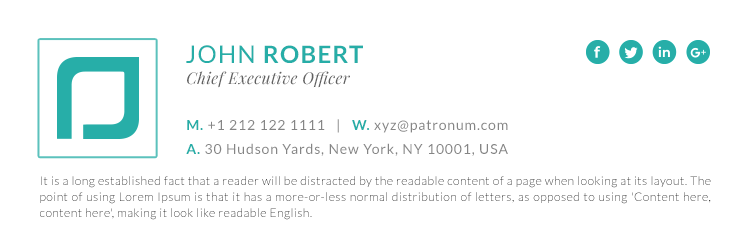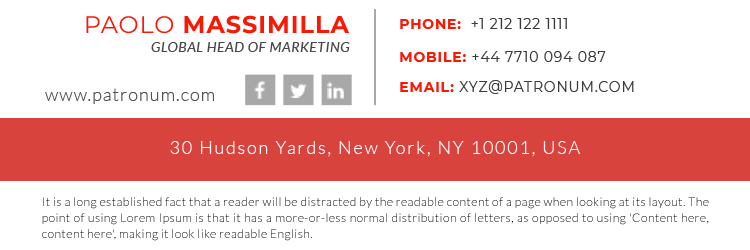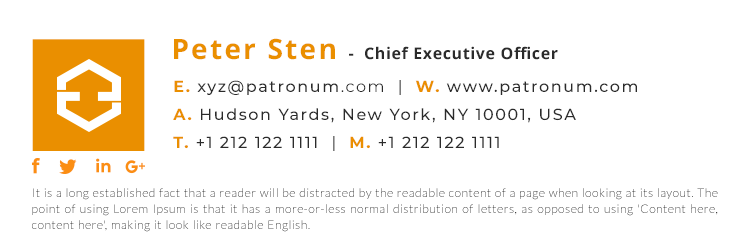Research carried out by Radicati Group in February 2017 estimated that there are on average of over 269 billion emails sent on a daily basis by over 3.7 billion email users. Yet there are still many people out there who don’t give their email signatures the consideration it desires. It still surprises us that over 48% of business email users don’t have an email signature, while others make do with poorly thought-out or badly designed ones. Your email signature helps convey your corporate identity, whether your a solopreneur or multi-national organisation, an effective email signature can help drive business and improve your customer relations.
Death of the business card?
OK, so when was the last time you handed your business card to a client, probably two or more year now right? If you’re as old as me you’ll remember the days before LinkedIn when the business card was king. When the only way of exchanging contact information at a networking event was a physical 3.5 x 2 card. Back then the business card was a way to show off your style, many man-hours were spent in meetings discussing meticulously crafted business cards from the font and colour schemes to the number of layers of paper. Your email signature is the new business card, it conveys to your clients the type of organisation you are. An effective email signature can make all the difference so here’s our guide when setting up your business email signature.
1. Keep it Simple
Your email signature should be designed in the same way you designed your business cards, so keep it simple, structured, and try to imagine it fitting within that 3.5 x 2 rectangle. We would typically recommend that your email signature contains the main elements as a business card, these being your key contact information, a logo, and social links. Your email signature should compliment your organisation website, creating a cohesive visual identity. If you don’t have a visual identity avoid the overuse of too many colours and keep the font consistent, Tahoma or Verdana are always a safe bet and avoid fonts that are not pre-installed on both iOS and Windows devices.
2. Keep in Contact
Remember the main point of the email signature is so that your clients are able to contact you in the future. Social media is extremely important these days, don’t clutter your email signature with every single social network profile you’ve got. We’d advise against using personal profile links, so pick the ones that are popular and right for your business and the sector you work in. In addition to social links including a graphical banner can also be used to great effect when promoting upcoming events or promotions, but again make sure it’s in keeping with your visual identity.
3. Keep it Compatible
Not testing your email signature with different email clients is one of the most common mistakes we see with in-house designed email signatures. Different email clients will render your emails differently. So unless you want your boss calling you during dinner complaining that his new email signature looks rubbish on the latest mobile device make sure you test it. We test all our designs against the major email clients, but if you don’t have a team of engineers check out services such as Litmus or Email on Acid who will be able to check your email signature for you. It’s also a little-known fact that most email clients have a limit on the number of characters they allow within an email signature, and as your email signature is likely to be HTML there will be more characters in your email signature that you can actually see.
We’re here to help
We hope that these 3 simple but important points will help you to design and deploy an email signature that is professional, informative and help you drive more sales. If you need any further assistance please feel free to get in touch.






 Download Signature
Download Signature