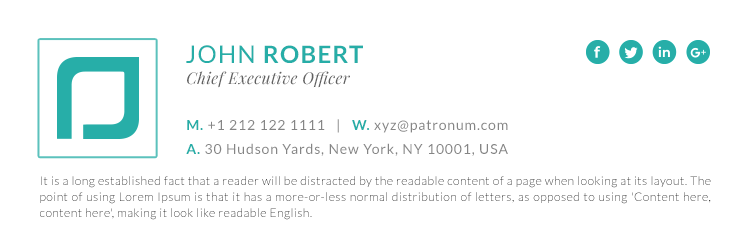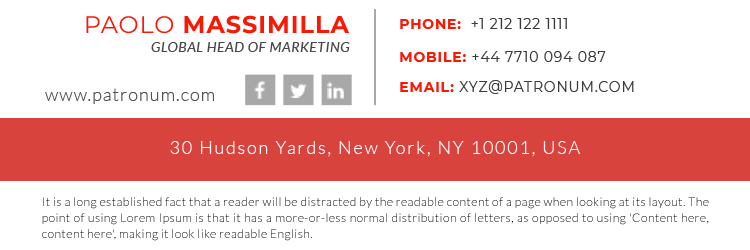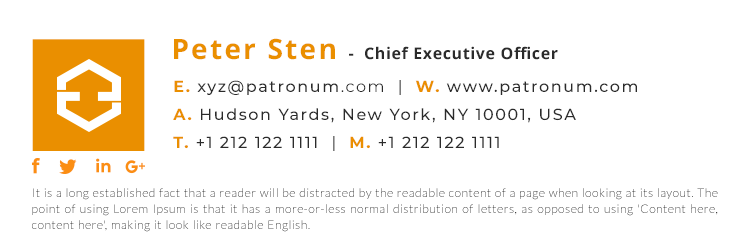When designing the perfect email signature there are a few things that need to be taken into consideration.
Small is beautiful
The email signature shouldn’t distract from the actual email itself. So keep to simple yet professional, consistency is key here, so make sure it complements the rest of your corporate branding including fonts, colours and logos. Your email signature should reflect the personality of your business.
Banners
Email signature banners are a contentious issue, but if you need to add an image keep it small, no more than 10kb, with a maximum height of between 90 and 150 pixels. When designing a banners aim for a web resolution of 72dpi so that it can be displayed correctly on smartphones and within preview panels.
Call to action
Include a call to action, if you have a weekly webinar, blog, or a newsletter subscription your email signature is the perfect place to advertise this. But don’t try to “sell” too heavily via the email signature.
Social
Email should be about communicating with people, so make your email signature ‘social’ by including the relevant social media icons. For me, LinkedIn is a must, but only include links to active social channels. So if your YouTube channel’s last video was for a product update over 12 months ago it’s likely to tarnish your brand and reflect poorly on your business.
We’re here to help
We hope that these simple tips will help you to design and deploy an email signature that is professional, informative and help you drive more sales. If you need any further assistance please feel free to get in touch.






 Download Signature
Download Signature