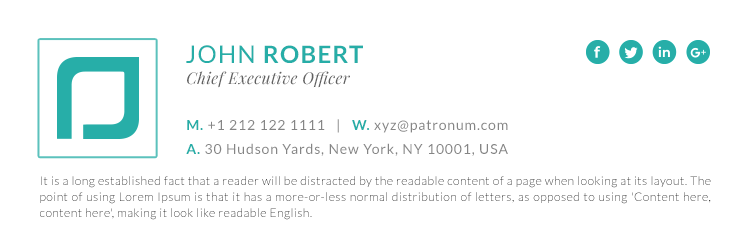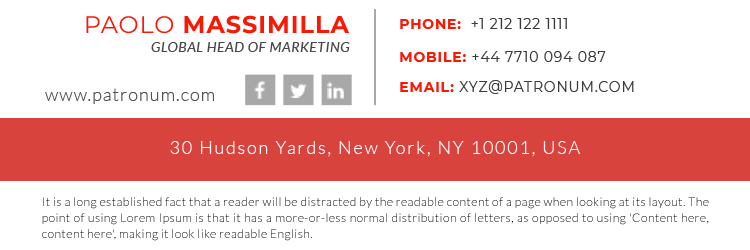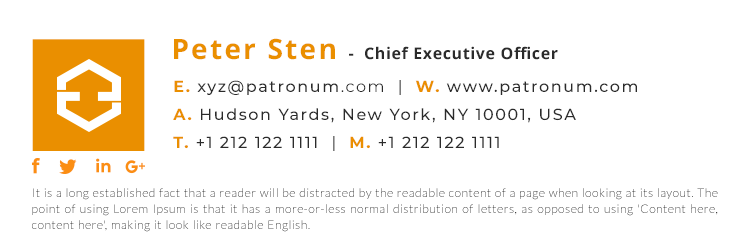Have you ever wondered what the “–” line is before your email signature? Well, it dates back to the days of Usenet News and early Internet mail clients. Documented in RFC 3676, the dash dash space or DASH DASH SP is a long-standing convention in Usenet newsgroups and email clients as a separator line between the message body and the signature of the message. It should allow your email client to automatically mark and remove your email signature when replying to emails. Unfortunately, it is very poorly implemented by the major email providers, and if enabled can completely remove your signature from the recipient’s view and replace it with three dots ![]() . Which isn’t great after you’ve just spent all that time creating the perfect email signature.
. Which isn’t great after you’ve just spent all that time creating the perfect email signature.

If you’re using Gmail, the default is to insert the email signature at the very end of a thread and include the “– “. This, however, does two things, first, your email signatures will be hidden behind those annoying three dots, and you’ll also get a “signature pile up” at the end of your emails. So you’ll need to change this to the alternative setting which will remove the “– ” and insert the signature after your text. When you do this Gmail will show your email signature on the initial email, but automatically hide it behind our dotty friend for any follow-up emails.
So here is what you need to do in order to change the default. First, go to the Gmail Settings page and then the General tab.
Scroll all the way to the bottom to the Signature section, and just below the signature box there is an option “Insert this signature before quoted text in replies and remove the “–” line that precedes it”.

Check this option, then scroll further down to the Save Changes right at the bottom of the page.






 Download Signature
Download Signature