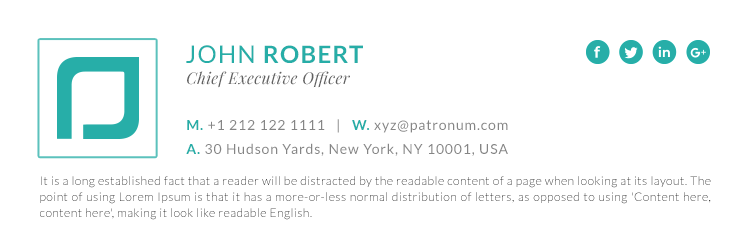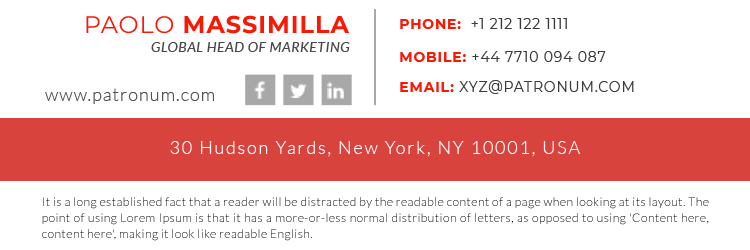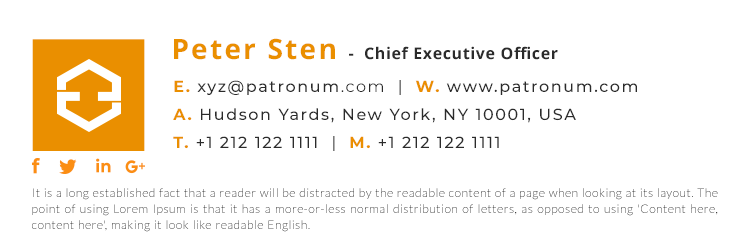In case you haven’t noticed we’re massive fans of Google’s Gmail platform, and have design email signatures for many clients running Gmail. Due to this we often get asked other Gmail related questions, so we decided to include some of these hints and tips here within our blog, we hope you enjoy them and find them useful.
How to send large attachments
Currently, the limit for email attachments within Gmail is 25Mb, however, if you need to send something larger such as a video, or a large file Gmail has a really cool feature which will automatically upload the file to Google Drive and send the link instead.
Adding a file is simple.
Select Compose

Then click Attach, that’s the little paperclip icon at the bottom.

Choose the files you want to send, then select Open.
Sending attachments using Confidential Mode
You can also send attachments using the new Confidential Mode. This option lets you set an expiration date on your email.
To set secure your outbound email, select the Confidential Mode option at the bottom right of the compose window.

Then configure when you want the email to expire.

You can also secure your email by making the recipients request an SMS passcode before they are able to open your message.






 Download Signature
Download Signature